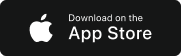Tasdeeq Pakistan Application upgraded to TApp
In the first quarter of 2023, Tasdeeq Pakistan underwent a transformative upgrade, introducing the TApp application for Android and the employer portal. Previously focused on Tasdeeq’s verification services for Police and CPLC, our expansion aims to better serve the citizens of Pakistan.
This upgrade brings significant enhancements, featuring major modules like “Nokri,” a verified job posting platform. Discover more about Nokri at by clicking here. Explore verified job opportunities, connecting job seekers with trustworthy employers in a streamlined process.
Tasdeeq Pakistan is committed to continual improvement and innovation, and the TApp upgrade reflects our dedication to providing enhanced services for our community. Join us as we redefine verification and employment services in Pakistan.
Version 3.0
10th Jan 2024
Android App
Bugs Fixed
Invoice Opening Permission Issue:
Resolved the permission issue that prevented users from opening invoices within the “My Invoices” section.
Worker Rating Submission Bug:
Fixed a bug related to the submission of worker ratings, ensuring a smooth and accurate rating process.
Trusted/Remember Device Issue:
Addressed the problem associated with trusted/remembered devices, enhancing the reliability of this feature.
Professions List Sorting:
The professions list is now sorted in alphabetical order (A-Z), providing a more organized and user-friendly experience.
Modifications
Expanded Professions List:
Included new professions and made modifications to existing profession names, keeping the list up-to-date.
“My Worker List” Tab on Main Screen:
Introduced a “My Worker List” tab on the main screen of Tasdeeq for quick access and efficient management.
Worker Entry Limit in Tasdeeq:
Limited Tasdeeq worker list entries to 500; users can access all worker details by logging in from the web portal.
Consistent Worker Profile Details:
- Ensured consistency in worker profiles between Tasdeeq and Nokri, including details such as name, father’s name, mobile number, CNIC number, last verification date, CPLC record, police record, and face photo.
- Actions available: Reverify worker, end employment, and edit Tasdeeq worker.
Updates
Police Record Filter:
Introduced a new filter to search for workers with a criminal record, enhancing the security and screening process.
Terms and Condition Check:
Implemented a new check for terms and conditions, allowing users to view them at here.
Auto Read OTP (SMS):
Added an auto-read feature for OTPs received via SMS, streamlining the verification process.
Distinguish Old vs. New Notifications:
Users can now differentiate between old and new notifications, improving communication clarity.
Extended Session Time Duration:
Increased the session time duration, providing users with more flexibility and convenience.
Verified Workers Display in Nokri Module:
When searching for verified workers within the Nokri module, only workers verified by admin/police/CPLC will be displayed, enhancing reliability in the recruitment process.
Employer Portal
Bugs Fixed
End Employment Issue:
Resolved the issue related to ending employment, ensuring a smooth and accurate process.
Unwanted Popup on Worker Addition:
Eliminated the unwanted popup that appeared when adding a new individual worker, enhancing user experience.
Validation for Worker Rating:
Implemented validation to handle rating input for workers, preventing errors and ensuring accurate feedback.
Date of Birth Format:
Fixed the Date of Birth format while uploading worker details, maintaining consistency and accuracy.
Modifications
Removal of “Short Task Job” Option:
Removed the “Short Task Job” option for clarity and streamlining job posting features.
Company Logo Removal in Signup Form:
Removed the company logo from the signup form; companies can add it later from profile settings.
Dynamic Error Messages:
Updated error messages dynamically for a better user experience, ensuring clarity and understanding.
Page Details in Browser Tab Title:
Added more details about the current page to the browser tab title, improving navigation.
Standardized Date Formats:
Standardized date formats across the employer portal for consistency and ease of reference.
Worker Details Tab:
A dedicated “Worker Details” tab has been introduced, consolidating essential information for efficient worker management.
Details included in this tab: Worker Name, Father’s Name, Date of Birth, Mobile Number, CNIC Number, CPLC Record, and Police Record
New Tab: Documents: A new tab named “Documents” has been added, providing a centralized location for accessing and managing worker-related documents.
Edit Worker Tab: Employers now have the ability to edit worker details conveniently. The “Edit Worker” tab streamlines the process of updating worker information.
Work History Tab: The “Work History” tab has been introduced, offering insights into the worker’s professional background and employment record.
Areas List:
Introduced areas with respect to cities, enhancing location-based data and organization.
Industries List Addition:
Added an industries list, allowing employers to edit their industry information from the profile or signup forms.
Updates
Notifications Panel:
Added a notifications panel to keep users informed of important updates, providing a centralized hub for communication.
Editable Company or Individual Employer Profiles:
Users can now edit details in company or individual employer profiles, offering flexibility and customization.
Terms and Conditions Check:
A new feature has been added to check whether the employer has accepted the terms and conditions of Tapp. If not, employers can easily view and accept them before proceeding.
Mobile Number Update for Employers:
Employers can now update their mobile numbers, ensuring accurate contact information.
Display of Worker Ratings with Feedback:
Workers’ ratings, along with feedback, are now displayed for employers, providing valuable insights.
Worker Profile Rating in Tasdeeq Worker List:
Included worker profile ratings within the Tasdeeq worker list, showing the number of employers who provided the rating.
Worker Details Editing:
Employers can now edit the details of their added workers directly on the website. Previously, this feature was exclusive to the mobile app, providing more flexibility and convenience for managing worker information.
Job Creation Flow Update:
In the job creation flow, a new step has been introduced. Employers now have the option to provide additional job specifications, including experience requirements and job shift details. This enhancement allows for more detailed and accurate job postings.